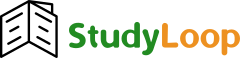Using Scrivener for Dissertation Writing
Using Scrivener for Dissertation Writing
Scrivener is a powerful writing tool that allows for detailed organization, outlining, and drafting of long-form content like dissertations. Here’s how to use Scrivener effectively for your dissertation:
1. Set Up Your Project
-
Create a New Project: Start by creating a new project in Scrivener. Choose the “Non-Fiction” template, which is ideal for dissertation-style writing.
-
Structure Your Dissertation: Use Scrivener’s Binder to create a folder for each chapter (e.g., Introduction, Literature Review, Methodology, etc.). Within each folder, you can add documents for each subsection of the chapter.
2. Organize Your Research
-
Research Folder: Use Scrivener’s Research folder to store relevant articles, PDFs, notes, and web clippings. This centralizes all your research materials, making them easy to reference as you write.
-
Split-Screen: Scrivener allows you to split the screen so you can view your writing and research side-by-side, improving your workflow.
3. Write and Draft
-
Focus on Sections: Scrivener lets you break your writing into smaller, manageable chunks (e.g., sections of each chapter). This helps you focus on specific sections without feeling overwhelmed by the entire dissertation.
-
Use the Corkboard: The Corkboard view allows you to create “index cards” for each section or chapter of your dissertation. You can write summaries of what each section will contain, helping you keep track of your progress.
4. Compile and Export
-
Compile Your Dissertation: Once you’ve completed your writing, use Scrivener’s Compile feature to export your work into a single document. You can select the desired file format (e.g., Word, PDF, LaTeX) and adjust the formatting to meet your dissertation guidelines.
-
Backup: Scrivener offers automatic backups to ensure you never lose your progress. Regularly back up your work to an external hard drive or cloud storage.