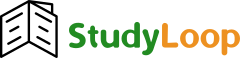Useful MS Word Formatting Tips for Dissertation Writing
Useful MS Word Formatting Tips for Dissertation Writing
-
Use Styles and Headings: Use built-in styles for headings and subheadings to automatically generate a Table of Contents.
-
Page Numbers: Insert page numbers in the footer or header to keep your document organized.
-
Insert Tables and Figures: Use MS Word’s table and figure formatting tools to maintain consistency.
-
Section Breaks: Use section breaks for different chapters, which allows for customized headers, footers, and page numbering.
-
References: Use MS Word’s citation feature for inserting citations and generating a bibliography in the correct format.
-
Track Changes: Use the “Track Changes” feature for collaboration and editing.
-
Proofing Tools: Activate the built-in grammar and spell check to catch errors as you write.
5 Thesis Writing Tips for Master Procrastinators
-
Break It Down: Divide your thesis into smaller tasks (literature review, methodology, data analysis) and set specific goals for each day.
-
Set Mini-Deadlines: Create tight deadlines for each section and stick to them, even if the work isn’t perfect.
-
Eliminate Distractions: Find a quiet space and use apps like Forest or Freedom to block distracting websites.
-
Write First, Edit Later: Focus on getting your ideas down first, and leave the editing for later.
-
Reward Yourself: Set up a system of small rewards to motivate yourself for completing tasks or meeting deadlines.
The 5 Things to Look for in a Dissertation Editing Service
-
Experience: Choose a service with experience editing academic writing, particularly in your field of study.
-
Quality of Writing: Ensure the service provides high-quality editing for grammar, structure, clarity, and style.
-
Confidentiality: Verify that the service offers confidentiality and safeguards your intellectual property.
-
Timeliness: Make sure the service can meet your deadlines.
-
Reviews and Recommendations: Look for testimonials or reviews from past clients to gauge the service’s reputation.