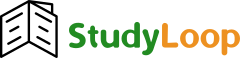Microsoft Word Tips for Dissertation Formatting
Microsoft Word Tips for Dissertation Formatting
Microsoft Word is the most commonly used software for dissertation writing, and it has a range of features that can help you format your document according to dissertation guidelines:
1. Using Styles for Consistent Formatting
-
Heading Styles: Use Word’s built-in Heading 1, Heading 2, and Heading 3 styles for chapter and section titles. This ensures that your table of contents is automatically generated and that your headings are formatted consistently.
-
Body Text: Set the body text to 12-point Times New Roman and ensure that the line spacing is set to double.
-
Modify Styles: If the default styles don’t match your dissertation guidelines, modify them to meet your formatting needs. Right-click on a style and choose “Modify” to change font, size, color, and indentation.
2. Automatic Table of Contents
-
Use the References tab to insert a Table of Contents that updates automatically as you modify headings and page numbers.
-
After creating the TOC, you can update it at any time by right-clicking on it and selecting Update Field.
3. Citations and References
-
Use Word’s References tab to insert citations and create a bibliography. This tool integrates with citation management tools like EndNote, Zotero, and Mendeley, allowing you to insert references directly into the text and generate a bibliography in your chosen citation style.
4. Track Changes and Comments
-
Use Track Changes and Comments features to collaborate with your dissertation advisor or peers. This is especially useful when reviewing drafts and receiving feedback.
5. Page Numbering and Headers
-
Add page numbers in the Insert tab. You can choose different styles for page numbering (e.g., Roman numerals for the introduction and Arabic numerals for the rest of the dissertation).
-
Use Section Breaks to create different headers and footers for different parts of the dissertation (e.g., title page, abstract, and chapters).
By using Scrivener for organization, Microsoft Word for writing and formatting, and other tools like EndNote for reference management, you can streamline the dissertation process and produce a well-structured, polished final product. Choose the tools that best align with your writing style, research needs, and formatting requirements.