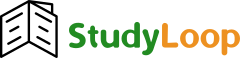How to Use Zotero for Citation Management
How to Use Zotero for Citation Management
Zotero is a free, open-source citation management tool that helps you collect, organize, and cite sources. Here’s how to use Zotero effectively for managing citations in your dissertation:
1. Install Zotero
-
Download Zotero: Go to Zotero’s website and download the software. You can also install the Zotero browser extension for easy citation capture while browsing academic articles online.
2. Collect Sources
-
Save Sources Automatically: When you find a scholarly article, book, or webpage, you can use the Zotero browser extension to save the citation directly to your Zotero library. It will automatically capture the citation information and, if available, the PDF of the article.
-
Manual Entry: If the source doesn’t have an automatic capture option, you can manually enter the citation details (author, title, publication, etc.) directly into Zotero.
3. Organize Your Library
-
Create Collections: Use collections to organize your sources by topic, chapter, or section of your dissertation. This will make it easier to find references when writing.
-
Tagging: You can tag sources with keywords to help further organize them and search more easily.
4. Generate Citations and References
-
Create Citations: When writing your dissertation in Microsoft Word or Google Docs, Zotero integrates with these programs to help you insert citations into your text. Simply click the Zotero button in your word processor to insert the appropriate citation.
-
Generate Bibliography: Zotero will automatically generate a bibliography at the end of your dissertation in the correct citation style (APA, MLA, Chicago, etc.) based on the sources you’ve cited.
5. Sync Across Devices
-
Cloud Sync: Zotero allows you to sync your library to the cloud, making it accessible from any device. This is particularly useful if you’re working from multiple locations (e.g., home, library, or office).
6. Create Bibliographies
-
Bibliography Tool: Zotero can automatically generate a full bibliography based on the references you have in your library. You can export your bibliography in various citation styles and directly paste it into your dissertation.
7. Collaborate and Share
-
Group Libraries: If you’re working with others, you can create shared libraries where multiple people can access, edit, and contribute to the collection of sources. This is especially useful for group projects or collaborative research