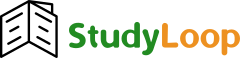How to Use Citation Management Tools for Dissertation
How to Use Citation Management Tools for Dissertation
Citation management tools are essential for keeping track of references and ensuring consistency in citations throughout your dissertation. These tools save time and help avoid errors in referencing. Here’s how to use citation management tools for your dissertation:
1. Choose the Right Citation Management Tool
There are several popular citation management tools to choose from, including Zotero, Mendeley, EndNote, and RefWorks. The right one for you will depend on your preferences, needs, and the citation style required by your dissertation (e.g., APA, MLA, Chicago).
2. Collecting References
-
Importing References: Most citation tools allow you to import references directly from academic databases (e.g., JSTOR, PubMed, Google Scholar) and websites. For example, when browsing a journal article, you can click a button (typically on the browser toolbar) to automatically save the citation in your tool.
-
Manual Entry: If you find a source that isn’t automatically captured, you can manually add it by entering the bibliographic details such as author, title, publication date, and journal name.
3. Organizing Your References
-
Create Folders or Collections: Organize your references by chapters, topics, or themes. For instance, create a folder for your literature review sources, one for methodology sources, and so on. This will make it easier to retrieve sources when writing different sections of your dissertation.
-
Tagging: Some tools allow you to add tags to your references (e.g., “qualitative”, “statistical methods”, or “theory”), which can help you organize sources by key concepts or themes.
4. Citing While Writing
-
Word Processor Integration: Citation tools like Zotero and Mendeley integrate with word processors like Microsoft Word and Google Docs. This allows you to insert citations directly into your text without having to manually format them.
-
For example, when you reach a point in your dissertation where you need to cite a source, you can use the citation tool’s plugin in Word to search your reference library, select the correct source, and insert the citation.
-
-
Citation Styles: Citation management tools can automatically format citations according to your preferred style (APA, MLA, Chicago, etc.). You can change the citation style at any point without redoing the references.
5. Generating Bibliographies
-
Automatically Generate Bibliographies: After inserting citations, citation tools can generate a formatted bibliography or reference list at the end of your dissertation. The bibliography will be automatically updated as you add or remove citations in the text.
-
Consistency: Citation management tools ensure that all your references are formatted consistently and correctly according to your chosen citation style.
6. Sync and Backup
-
Cloud Syncing: Many citation tools allow you to sync your reference library across devices, so you can access your references from anywhere.
-
Backing Up Your Data: Citation tools often provide options to back up your references, ensuring that your work is saved and recoverable in case of technical issues.