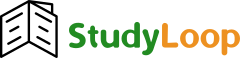How to Format Dissertation Table of Contents in APA
How to Format Dissertation Table of Contents in APA
The American Psychological Association (APA) style does not provide a specific template for formatting the Table of Contents (TOC) in dissertations. However, it provides general guidelines on formatting documents, and these can be applied to your TOC. Here’s how you can format your dissertation Table of Contents in APA style:
1. Heading for Table of Contents
-
Title: The title should be “Table of Contents”. This title should be centered at the top of the page, in bold, and not italicized.
-
Font and Size: Use Times New Roman, 12-point font for the title and throughout the TOC.
2. Structure and Content
-
Major Sections: Include major sections of your dissertation (e.g., Abstract, Chapter 1: Introduction, Chapter 2: Literature Review, etc.). These should be listed with corresponding page numbers.
-
Subsections: If you have subsections within chapters, these should be indented underneath the chapter heading, and you should list the page number next to each.
-
Consistency: Be consistent in how you label and number the sections and subsections. For instance, if you use “Chapter 1” for the introduction, follow the same format for each subsequent chapter.
3. Alignment and Spacing
-
Left-aligned Text: The section titles should be aligned to the left, while the page numbers should be aligned to the right.
-
Tab for Indentation: Use tab stops to indent the subsections, keeping them in line with the page numbers.
-
Line Spacing: The Table of Contents should be double-spaced (consistent with APA formatting for the rest of the document).
4. Page Numbers
-
Location: Ensure that the page numbers in the TOC correspond to the actual page numbers in the document. The page number for the Table of Contents itself should be placed in the header, and it should be a part of the document’s numbering sequence.
-
Formatting: Page numbers should be placed on the right-hand side of the page, and APA recommends using a consistent number style (e.g., Arabic numerals).
5. Optional – Use of Dot Leaders
-
Dot Leaders: You can use dot leaders (a series of periods) to connect the section titles to the corresponding page numbers. This makes the TOC easier to read and allows the reader to quickly find sections.
-
Formatting Dot Leaders in Microsoft Word: You can easily insert dot leaders by setting up a tab stop with a dotted leader.