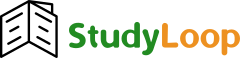How to Design PowerPoint Slides for Dissertation Defense
How to Design PowerPoint Slides for Dissertation Defense
Creating effective PowerPoint slides for your dissertation defense is crucial for presenting your research clearly and engagingly. Here’s how to design slides that will enhance your presentation:
1. Keep It Simple
-
Limit Text: Avoid overcrowding your slides with text. Use bullet points to highlight key ideas. Each slide should convey one main point.
-
Concise Points: Focus on essential information such as your research questions, methodology, key findings, and conclusions. Avoid adding unnecessary details that will distract from the main message.
2. Use Clear, Readable Fonts
-
Font Choice: Stick to easy-to-read fonts like Arial or Calibri. Avoid decorative fonts that may be hard to read from a distance.
-
Font Size: Ensure the text is large enough to be read from the back of the room. Title text should be at least 36pt, and body text should be no smaller than 24pt.
3. Limit the Number of Slides
-
Don’t Overload: Aim for about 15-20 slides to fit into the usual 20-30 minute presentation time. Make each slide count and avoid unnecessary filler slides.
-
Time Management: Practice your presentation with the slides to ensure you stay within the time limit. Each slide should take about 1-2 minutes to discuss.
4. Use Visuals
-
Graphs and Charts: Use visuals like bar charts, pie charts, and graphs to convey complex data. Visuals can help your audience grasp key findings more easily.
-
Tables: If you need to present a table, make sure it is simple, clear, and easy to read. Highlight the most important data points.
-
Images and Diagrams: If applicable, use diagrams or images to explain complex concepts or processes. Ensure they are relevant and help illustrate your key points.
5. Keep Design Consistent
-
Uniform Layout: Use a consistent design template throughout the presentation. Ensure that the font, colors, and layout are uniform from slide to slide.
-
Color Scheme: Choose a professional color scheme that’s easy on the eyes. Stick to 2-3 colors that complement each other and avoid bright, distracting colors.
6. Avoid Animation Overload
-
Simple Transitions: Use smooth transitions between slides. Avoid distracting animations or flashy effects that could take attention away from your content.
-
Purposeful Animations: If you choose to animate text or visuals, do so sparingly. The animation should serve a purpose, such as revealing key points one at a time.