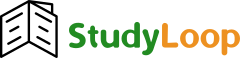Dissertation Writing Toolkit: Essential Tools for Crafting Your Dissertation
Dissertation Writing Toolkit: Essential Tools for Crafting Your Dissertation
Description:
Writing a dissertation can be a challenging and time-consuming process. Having the right set of tools can significantly enhance the quality of your work and streamline the entire writing process. This dissertation writing toolkit will introduce you to the best dissertation tools available for research, writing, citation management, and organization. By incorporating these tools into your workflow, you’ll save time, improve accuracy, and maintain productivity throughout the dissertation journey.
Essential Tools for Dissertation Writing: A Comprehensive Guide
Writing a dissertation requires a variety of skills and tasks, from conducting research and organizing data to drafting chapters and formatting references. Using the right tools can help you stay organized, write more effectively, and meet deadlines. Below are some of the best tools for each stage of the dissertation writing process.
1. Research Tools: Gathering and Organizing Information
The foundation of any dissertation is research. These tools will help you conduct thorough research, organize your findings, and manage sources effectively.
-
Google Scholar: A free tool for finding academic articles, theses, books, and patents. Google Scholar helps you quickly locate scholarly sources related to your dissertation topic.
-
Zotero: A reference management tool that allows you to collect, organize, cite, and share research materials. Zotero is especially useful for managing large bibliographies and generating citations in various styles (APA, MLA, Chicago, etc.).
-
EndNote: Another popular reference management software, EndNote helps you organize references, create bibliographies, and format citations. It also integrates with word processors for seamless citation management.
-
Mendeley: Similar to Zotero and EndNote, Mendeley offers a robust set of tools for managing and sharing research papers. It also allows you to annotate PDFs, making it easier to track your notes.
2. Writing Tools: Drafting and Editing Your Dissertation
Writing the dissertation itself involves organizing your ideas, drafting chapters, and ensuring clarity. These tools will help you streamline the writing process and improve the quality of your writing.
-
Microsoft Word: One of the most commonly used tools for dissertation writing, MS Word provides all the features you need to write, format, and edit your dissertation. Use the built-in templates for structure and citation styles.
-
Scrivener: A tool designed for long writing projects, Scrivener helps you organize your dissertation into manageable sections and chapters. It offers a distraction-free writing environment and tools for easy navigation through large documents.
-
Grammarly: A powerful writing assistant, Grammarly helps you improve grammar, punctuation, and style. It also provides suggestions for sentence clarity and coherence, making your writing more readable and professional.
-
Hemingway Editor: This tool analyzes your writing for readability, pointing out overly complex sentences and areas where the text can be simplified. It’s useful for ensuring your dissertation is clear and concise.
3. Organizing Tools: Managing Tasks and Deadlines
Staying organized is crucial when working on a dissertation. These tools help you plan, track, and stay on top of your tasks and deadlines.
-
Trello: A project management tool that helps you organize tasks using boards and cards. Trello is perfect for planning your dissertation writing timeline, breaking down each chapter into tasks, and tracking your progress.
-
Evernote: A versatile note-taking tool, Evernote allows you to capture ideas, store research notes, and create outlines for your dissertation. It syncs across devices, making it easy to access your work anywhere.
-
Google Keep: A simple, yet effective, note-taking tool that integrates with other Google services. Use it to jot down quick thoughts, ideas, or references for your dissertation.
-
Todoist: A task manager that helps you organize your dissertation writing tasks. Create to-do lists, set deadlines, and keep track of your progress, making sure no task is overlooked.
4. Citation and Formatting Tools: Ensuring Proper Citations and Consistency
Correctly citing your sources and formatting your dissertation is essential. These tools will help you create accurate citations and consistent formatting across your dissertation.
-
Citation Machine: An online citation tool that generates citations in various styles (APA, MLA, Chicago). Citation Machine helps you create accurate reference lists quickly.
-
LaTeX: A typesetting system used for academic writing, especially in technical and scientific fields. LaTeX is ideal for formatting dissertations that require complex equations, tables, and figures.
-
RefWorks: A web-based tool for managing references and creating bibliographies. RefWorks is particularly useful for collaborative research and citation management, allowing multiple users to share and organize resources.
-
Perrla: A tool specifically designed for students in APA or MLA citation formats, Perrla helps format your dissertation according to university-specific requirements. It integrates with Microsoft Word and simplifies the citation and reference process.
5. Plagiarism Detection Tools: Ensuring Originality
Ensuring that your dissertation is plagiarism-free is essential for academic integrity. These tools help detect accidental plagiarism and ensure proper citation of sources.
-
Turnitin: One of the most widely used plagiarism detection tools, Turnitin checks your dissertation for similarities to other academic works and provides a detailed report on potential issues.
-
Grammarly Plagiarism Checker: In addition to grammar checking, Grammarly offers a plagiarism checker that scans your work against a database of academic papers, articles, and websites to ensure originality.
-
Plagscan: Another reliable plagiarism detection tool, Plagscan compares your dissertation against a massive database of academic sources to check for similarities.
6. Collaboration and Feedback Tools: Engaging Advisors and Peers
Receiving feedback from advisors and peers is critical in the dissertation process. These tools make collaboration easier, whether you’re working remotely or in person.
-
Google Docs: An online document editor that allows multiple users to edit and comment on your dissertation in real-time. Google Docs makes collaboration and feedback from your supervisor easy.
-
Slack: A communication tool that fosters collaboration among teams. Use Slack for organizing group discussions, sharing files, and getting feedback from colleagues or research teams.
-
Microsoft Teams: Similar to Slack, Microsoft Teams offers collaboration tools such as chat, video calls, and file sharing. Teams can be helpful for working closely with your advisor or research group.
7. Data Analysis Tools: Analyzing Quantitative and Qualitative Data
If your dissertation involves data analysis, these tools will help you process and analyze both qualitative and quantitative data.
-
SPSS: Widely used for statistical analysis, SPSS allows you to analyze large data sets, run tests, and interpret statistical results for your dissertation.
-
NVivo: A qualitative data analysis software, NVivo helps you organize and analyze non-numerical data such as interviews, surveys, and open-ended responses.
-
Excel: While primarily a spreadsheet tool, Excel is highly effective for analyzing quantitative data and creating charts, tables, and graphs for your dissertation.