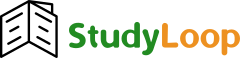The Role of Women in Othello: Desdemona and Emilia’s Loyalty and Strength
Women in Othello, Desdemona and Emilia in Othello, loyalty of Desdemona, Emilia’s role in Othello
In Shakespeare’s Othello, women play pivotal roles in the unfolding of the plot, with Desdemona and Emilia serving as key characters who embody different aspects of loyalty, strength, and agency. While Desdemona is often seen as the tragic victim of Othello’s jealousy, Emilia represents a voice of reason and rebellion against the male characters’ control. This article will explore the roles of Desdemona and Emilia, focusing on their loyalty, strength, and ultimate fates within the narrative.
Desdemona’s Loyalty: The Tragic Consequences of Unwavering Faith
Desdemona’s loyalty to Othello is unwavering, even in the face of his growing jealousy and suspicion. She remains devoted to him, believing in his innocence and defending him to others. However, this blind loyalty ultimately leads to her tragic death, as Othello’s jealousy blinds him to her true nature. This section will analyze Desdemona’s loyalty and how her trust in Othello leads to her tragic demise, highlighting the consequences of unconditional love and faith.
Emilia’s Strength: Challenging the Male Characters’ Control
In contrast to Desdemona, Emilia is a stronger and more assertive character who challenges the authority of the men around her. Though initially loyal to her husband Iago, Emilia ultimately rebels against him by exposing his treachery. This section will explore how Emilia’s strength and independence offer a counterpoint to the more passive role of Desdemona and how Emilia’s ultimate act of rebellion makes her a tragic hero in her own right.
Women’s Roles and Societal Expectations in Othello
Both Desdemona and Emilia are subject to the societal expectations of women in their time, where loyalty to their husbands is paramount. This article will examine how these expectations shape their actions, especially in the context of gender roles in a patriarchal society. Through their experiences, the play explores how the limited agency of women contributes to the tragic outcomes for both characters.
Conclusion: The Strength and Tragedy of Desdemona and Emilia
In Othello, both Desdemona and Emilia demonstrate forms of loyalty and strength that define their roles in the tragedy. Desdemona’s blind devotion and Emilia’s assertiveness offer contrasting views of women’s roles in a male-dominated world, highlighting the ways in which gender expectations contribute to the tragic events of the play. Ultimately, both women are victims of Othello’s jealousy and Iago’s deceit, and their fates underscore the limited agency of women in the context of a patriarchal society.
These SEO articles provide comprehensive insights into the key themes of Othello, such as jealousy, manipulation, race, gender roles, and the psychological complexity of its characters. Through detailed analyses of Othello, Desdemona, Emilia, and Iago, these articles offer readers a deeper understanding of Shakespeare’s exploration of moral conflict and tragic consequences.