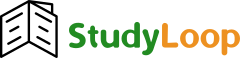The Role of Revenge in Hamlet: The Ghost, the Quest for Justice, and Hamlet’s Delay
The Role of Revenge in Hamlet: The Ghost, the Quest for Justice, and Hamlet’s Delay
Revenge in Hamlet, Hamlet’s quest for revenge, Hamlet’s delay in revenge, ghost of Hamlet’s father
At the heart of Shakespeare’s Hamlet lies the theme of revenge. Hamlet’s father’s ghost appears to him in Act 1, demanding that Hamlet seek justice for his murder by his uncle Claudius. The ghost’s command sets Hamlet on a path of vengeance, yet Hamlet’s journey is riddled with hesitation, doubt, and delay. This article will explore the theme of revenge in Hamlet, examining how Hamlet’s quest for justice becomes a psychological and philosophical struggle, and why his delays contribute to the tragic unfolding of events.
The Ghost’s Appearance: A Call for Justice
The ghost of Hamlet’s father sets the tragic events of the play in motion by revealing that he was murdered by Claudius, Hamlet’s uncle. The ghost’s demand for revenge is clear, yet it is shrouded in a moral ambiguity. This section will examine how the ghost’s appearance not only serves as a plot device but also introduces the theme of justice and moral duty. Hamlet’s quest for revenge becomes intertwined with his own moral dilemma, as he struggles to reconcile his desire for vengeance with his understanding of justice and right action.
Hamlet’s Delay: The Psychological Struggle Behind the Quest for Revenge
Despite the ghost’s clear command, Hamlet delays acting on his desire for revenge. This hesitation forms a significant part of Hamlet’s character, raising the question: why does Hamlet delay? Is his delay a sign of cowardice, or is it a deeper psychological struggle with the morality of revenge? This article will explore the psychological and emotional reasons behind Hamlet’s delay, including his uncertainty about the ghost’s truthfulness, his fear of eternal damnation, and his existential doubts about the morality of revenge. Hamlet’s internal conflict becomes a central focus in the play, and his hesitation leads to tragic consequences.
The Cycle of Revenge: The Tragic Consequences of Hamlet’s Inaction
Hamlet’s delay in taking action on his revenge sets off a cycle of violence, death, and corruption. Each delay leads to the escalation of conflict, resulting in the deaths of key characters, including Ophelia, Polonius, Laertes, and finally, Hamlet himself. This section will analyze how Hamlet’s failure to act swiftly transforms his quest for revenge into a destructive force that ultimately claims the lives of nearly every major character. Hamlet’s inability to reconcile his desire for justice with his fear of moral consequences accelerates the tragic collapse of the Danish court.
Conclusion: The Tragedy of Hamlet’s Revenge
In Hamlet, the theme of revenge is not only a plot device but a complex psychological journey that shapes the course of the play. Hamlet’s delay and hesitation make him a deeply tragic character, as he is unable to act decisively despite the clear moral imperative to do so. His search for justice leads him down a path of destruction, demonstrating how the quest for revenge can consume and ultimately destroy the individual seeking it. Hamlet’s tragedy underscores the complexity of human emotions and the devastating consequences of revenge left unchecked by reason or morality.