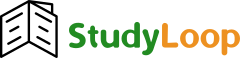Creating a Table of Contents for Dissertation in Microsoft Word
Creating a Table of Contents for Dissertation in Microsoft Word
Creating a Table of Contents (TOC) in Microsoft Word can be done quickly and efficiently by utilizing Word’s built-in features. Here’s a step-by-step guide:
1. Use Styles to Format Chapter Titles
-
Heading Styles: Word uses heading styles (Heading 1, Heading 2, etc.) to generate a TOC automatically.
-
Heading 1: For chapter titles (e.g., Chapter 1: Introduction).
-
Heading 2: For section titles (e.g., Background of the Study).
-
Heading 3: For subsections (e.g., Specific Research Questions).
-
-
To apply styles, highlight the text you want to format and choose the appropriate heading style from the Styles section in the Home tab.
2. Insert the Table of Contents
-
Step 1: Place the cursor where you want to insert the TOC (usually at the beginning of the document).
-
Step 2: Go to the References tab in the ribbon.
-
Step 3: Click on Table of Contents and choose one of the built-in styles (Automatic Table 1 or Automatic Table 2).
-
Step 4: Word will automatically generate the TOC based on the headings you’ve applied.
3. Modify and Update the TOC
-
Update the TOC: If you make changes to your document, such as adding new sections or changing page numbers, you’ll need to update the TOC.
-
Right-click the TOC and select Update Field. You can either update just the page numbers or the entire TOC (which will also include any added or removed sections).
-
-
Customize the TOC: If you want to modify the look of your TOC (e.g., changing fonts, indentation, etc.), click Custom Table of Contents under the Table of Contents dropdown in the References tab. This will open a window where you can customize the style and formatting.
4. Using Dot Leaders
-
Step 1: When setting up the TOC, click on Custom Table of Contents in the References tab.
-
Step 2: In the dialog box that appears, ensure that the Show dot leaders option is checked. This will automatically add dot leaders between your chapter titles and page numbers.
Table of Contents Format for Dissertation
The format of the Table of Contents for a dissertation generally follows a standard, professional approach. Below are key guidelines and best practices for formatting the TOC in your dissertation:
1. Font and Style
-
Font: Use Times New Roman (12-point) for the Table of Contents.
-
Spacing: Double-spacing is required for the TOC, in keeping with the general format of an APA dissertation.
-
Alignment: The section titles should be left-aligned, and the page numbers should be right-aligned. Use tab stops and dot leaders to make the TOC more visually appealing and easier to read.
2. Headings and Subheadings
-
List chapters as the main headings (e.g., Chapter 1, Chapter 2), followed by subheadings (e.g., Background of the Study, Literature Review) and any further subsections.
-
Each entry should correspond to a specific page number, which should be consistent with the page numbers in the actual document.
3. Consistent Format
-
Use a consistent format throughout your TOC. For example, if Chapter 1 is titled “Introduction,” ensure that all other chapters follow the same format (e.g., “Chapter 2: Literature Review”).
-
Be consistent with the indentation for subsections. Typically, one level of indentation is used for subsections under chapters.
4. Pages for Appendices and References
-
Include a separate section for Appendices and References at the end of the Table of Contents, listing the page numbers for each section.
Example of a Table of Contents Format for Dissertation:
By following these steps and formatting guidelines, you can create a professional and accurate Table of Contents that adheres to APA standards and enhances the readability and organization of your dissertation.